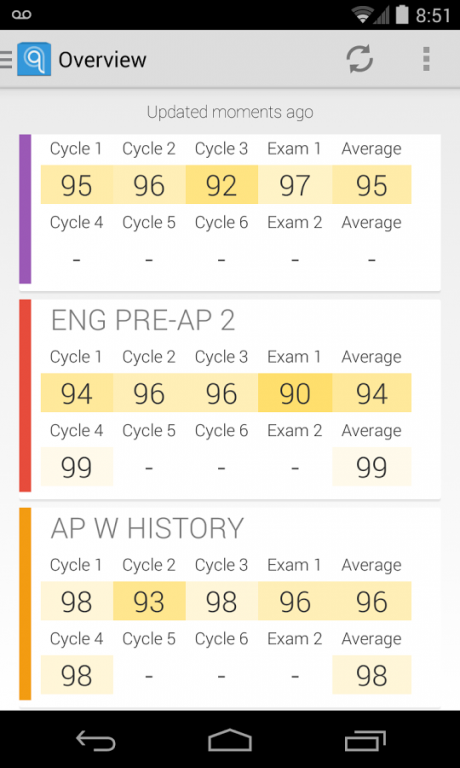QuickHAC (DISCONTINUED) 1.1.9
Free Version
Publisher Description
NOTE: QUICKHAC IS NO LONGER SUPPORTED DUE TO CHANGES WITH THE DISTRICT'S GRADEBOOK. DO NOT INSTALL. YOU WILL NOT BE ABLE TO LOG IN. This is the reason for the recent poor reviews. If you are an AISD student, please download manaTEAMS (http://manateams.com) instead, as it is the successor to this app and adds many new features.
For students of Austin ISD (AISD) and Round Rock ISD (RRISD) only! (If you're in another district, see below.)
With QuickHAC, quickly and easily view your grades with a mobile app tailored to be simple, fast, and beautiful.
Features:
• View your year at a glance or see all of your assignments
• Sign in only once, quickly see your grades every time
• Notifications when your grade changes
• Keep track of multiple accounts
• Offline grade viewing
• Free! No ads. Ever.
Created by Neil Patil, in association with Yash Aggarwal, Max Ciotti, Tristan Seifert, and Xuming Zeng.
QuickHAC (pronounced "quick hack", qHAC for short) is free and open-source! Check out our source code at https://github.com/quickhac.
Feedback or questions? Want your district added? Shoot us an email at support@quickhac.com!
QuickHAC for Android will be updated soon to add more features found in the Chrome version of QuickHAC.
To use QuickHAC the user must have a valid GradeSpeed account. If you don't have a GradeSpeed account, or forgot your login info, talk to whoever runs GradeSpeed at your school.
About QuickHAC (DISCONTINUED)
QuickHAC (DISCONTINUED) is a free app for Android published in the Teaching & Training Tools list of apps, part of Education.
The company that develops QuickHAC (DISCONTINUED) is Neil Patil. The latest version released by its developer is 1.1.9.
To install QuickHAC (DISCONTINUED) on your Android device, just click the green Continue To App button above to start the installation process. The app is listed on our website since 2014-05-29 and was downloaded 3 times. We have already checked if the download link is safe, however for your own protection we recommend that you scan the downloaded app with your antivirus. Your antivirus may detect the QuickHAC (DISCONTINUED) as malware as malware if the download link to com.patil.quickhac is broken.
How to install QuickHAC (DISCONTINUED) on your Android device:
- Click on the Continue To App button on our website. This will redirect you to Google Play.
- Once the QuickHAC (DISCONTINUED) is shown in the Google Play listing of your Android device, you can start its download and installation. Tap on the Install button located below the search bar and to the right of the app icon.
- A pop-up window with the permissions required by QuickHAC (DISCONTINUED) will be shown. Click on Accept to continue the process.
- QuickHAC (DISCONTINUED) will be downloaded onto your device, displaying a progress. Once the download completes, the installation will start and you'll get a notification after the installation is finished.